- Our user-friendly system enables easy navigation to ensure complete transparency
- All jobs associated with faults/liabilities can be viewed and the data downloaded into a .csv file#
- You choose the time period to load, be it by week, month, year or a specific date range
Triage Service
At ISM we recognise the importance of having a job management system (JMS) that is easy to use and provides the functionality required to ensure that service is both swift and successful.
However it is imperative to be able to interrogate the data within the system and use it to your advantage to recognise common issues and the costs associated with them.
The ISM JMS works with you by giving you the necessary tools to collate and analyse the data.
Analysis
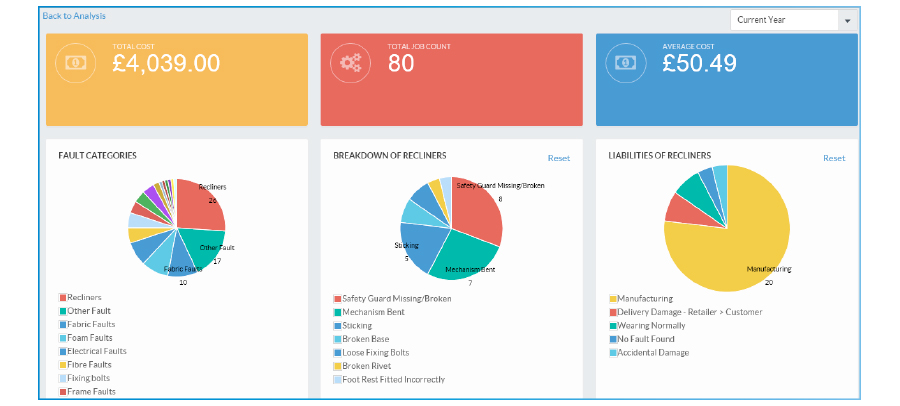
The analysis tools use real time data and you can run reports by model; fault and client and select a specific date range.
The dashboard page when you first log in to the analysis section of the system will provide an ‘at a glance’ overview of:
• Top 10 most reported faults
• Top 10 models with most reported issues
• Top 10 clients with most reported issues
